New Functionalities of CADMATE 2026
3D Modeling Workspace
Introduces a dedicated “3D Modeling” interface alongside the CADMATE Classic and 2D Drafting workspaces. It displays only 3D-related toolbars, menus, and palettes—hiding unnecessary UI elements to maximize your modeling screen space.
Parametric Constraints
While Parametric Constraints were first introduced in CADMATE 2025 with support for Geometric Constraints, CADMATE 2026 expands this powerful feature with Dimensional Constraints and Parameters Manager. These enhancements enable precise control over object sizes and proportions, and provide tools to create, edit, and organize dimensional constraint parameters, reference parameters, and user variables for greater design flexibility.
Barcode Code 39
Adds support for Code 39 barcodes for low-cost, alphanumeric labeling with broad industrial compatibility.
Tool Palette: XDP File Import
Tool palettes can now be customized by importing XDP files, allowing the integration of text, separators, and block references from ACAD configuration sets. This streamlines workflows and ensures consistency across projects.
Plot TIFF Version 6
This plotter supports only black-and-white output and greatly reduces drawing file sizes while preserving the accuracy of lines, text, and dimensions.
Center Mark & Center Line
Adds dedicated tools for placing center marks & centerlines on circles and symmetrical geometry. These associative objects update automatically with the geometry enhancing drawing precision and simplifying annotation in mechanical or architectural layouts.
INNOVATIVE

DIMCORD
The DIMCORD command now features leader lines instead of polylines, so moving a text block automatically carries its leader with it, making label placement more intuitive. The updated “Parameters” dialog also lets you adjust scale and text height, and includes new Group and Auto Switch options for greater flexibility and ease of use.

Engineering Projection
The ENGINEERINGVIEWMODE variable enables switching the bottom view from ACAD’s default to a true engineering projection, enhancing visual accuracy in technical drawings.

Batch Plot
Frame records can now be previewed sequentially. Clicking any record initiates the preview, while pressing the spacebar advances through frames with the active frame highlighted.

Batch Purge
The Batch Purge tool now supports cleaning up registered applications, zero-length geometries, empty text objects, and orphaned drawing data.
Hatch Ribbon Interface
Reconstructed Hatch Creation and Image Editor tabs for a cleaner, more efficient interface.

Drawing Merge
The Drawing Merge feature enables batch analysis, splitting, and merging of drawings through Xrefs, offering customizable layout settings. Additional capabilities include viewing entity properties and exporting the drawing list to a .lst file for enhanced project organization.

Data Extraction
CADMATE 2026 now supports saving extraction settings in .CXE files, and reusing them as templates. You can also edit .CXE files to add or remove drawings, objects, or properties. Any tables linked to the same .CXE file will display the changes when those tables are updated.

PDF Import
The PDF import engine has been upgraded to the modern, actively maintained PDFium library—boosting import speed, enhancing raster image rendering (transparency, clarity, colour accuracy), improving text recognition and decoding (same-line text is recognized as MText, with each character assigned a width factor based on the first character), and delivering crisper hatch displays.
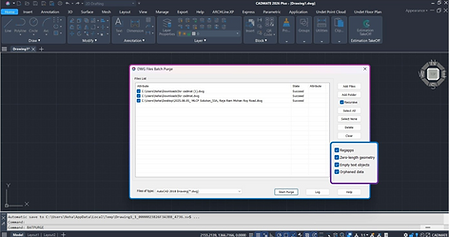
CADMATE 2026






